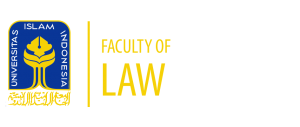Key-In RAS
Key-In RAS is an inputting study plan or Academic Semester Plan (RAS) directly from Unysis website (unisys.uii.ac.id). Students are obliged to do a Key-In RAS based on the academic schedule before the semester starts. Key-In RAS is required to be done by all students regardless of the students are not taking anymore subjects or currently taking the subject of the thesis, until they graduate.
Students at the first and the second semester are not required for a Key-In RAS. Courses are automatically applied as a package for students in these semesters.
Students who wish to take a course in the next semester should consult with their supervisor (Dosen Pembimbing Akademik/DPA). During the consultation, students may discuss their academic plan for the next semester and/or their academic matters. Each consultation should be recorded through the specific form provided by the faculty. The form and the consultation guideline are available at the Faculty website (www.law.uii.ac.id).
To conduct a Key-In RAS, students are required to submit their consultation form and pay the first installment fees for the odd semester and second installment fees for even semester.
The following is the procedure of a Key-In RAS. First, students must log-in into the Unisys website (unisys.uii.ac.id) with their Unisys account. Second, they should click the “Key-In RAS” menu located at the right of the browser. Third, they will see the courses index in alphabetical order. They may seek for the name of the subject that they want to take in the next semester by clicking the first letter of the name of the subject. For example, for the subject of “International Law”, the first letter that should be used as a keyword is “i” (see the picture below).

Once the students finished in inputting their subjects, they will be able to see all of the subjects taken in the next semester by simply clicking the menu of “Isian RAS”. To finalize the Key-In RAS process, they must click the menu of “Cetak RAS” and click “OK/Submit”. In this part, students are not able to revise their Key-In RAS after clicking the “OK/Submit” button. Please keep in mind that students are to take no more than 24 credits of subjects for each semester. List of the courses, its prerequisites, and the amount of the credit can be found here.